Uncover Valuable High-CPC Keywords For Your Content By Leveraging Google Search Console And The Keywords Everywhere Chrome Extension. Maximize Your Revenue Potential With These Insights.

If you’re into SEO and trying to boost your website’s revenue, you’ve probably spent hours researching and crafting content around high-paying keywords. But did you know that Google provides you with a treasure trove of keywords you already rank for? What if you could optimize your existing blog posts to target even better keywords without starting from scratch? It’s not just a dream; it’s a smart strategy. In this guide, we’ll show you how to uncover these hidden gems and make the most of them.
Using Google Search Console
Google Search Console is your SEO ally, and it’s where you’ll unearth these high-paying keywords. But first, you’ll need a handy tool: the Keywords Everywhere Chrome Extension. Let’s dive into the process step by step.
Step 1: Install the Keywords Everywhere Chrome Extension
Before you embark on your keyword journey, make sure you have the Keywords Everywhere Chrome Extension installed. It’s a free tool that will supercharge your SEO efforts.
Step 2: Navigate to Search Analytics in Google Webmasters Tools
Once you’re equipped with the Chrome Extension, go to Google Search Console. In the left menu, find ‘Search Traffic’ and click on ‘Search Analytics.’ This is where the magic happens.
Step 3: Choose Your Website
In the Search Analytics section, you’ll see data for your website. Select your website from the dropdown menu.
Step 4: Configure Your Data
Before you proceed, configure your data by checking the ‘Clicks,’ ‘Impressions,’ ‘CTR,’ and ‘Position’ boxes at the top. These metrics will give you valuable insights into your keywords’ performance.
Step 5: Filter by Specific Page
If you’re looking to optimize a particular page, filter the data by entering the URL of that page. For example, if you want to boost the performance of a blog post at https://example.com/high-cpc-adsense-keywords/, enter that URL in the ‘Pages’ filter.
Step 6: Unleash the Power of Keywords Everywhere
Now, thanks to the Keywords Everywhere tool, you’ll see three additional columns in your list: ‘Monthly Volume,’ ‘CPC,’ and ‘Competition.’ These are the key ingredients to finding high-paying keywords.
Step 7: Manual Sorting for CPC
Unfortunately, you can’t sort the data by CPC directly in Google Webmaster Tools. So, you’ll need to copy all the data into a spreadsheet. To make this process easier, click on ‘Show 500 rows’ at the bottom of Webmaster Tools. We’ve created a Google Sheet for you, which you can copy by going to ‘File’ and selecting ‘Make a Copy.’ Once you have your spreadsheet, paste your keywords and sort them by CPC from highest (Z) to lowest (A).
Step 8: Discover High CPC Keywords
Voila! You now have a list of keywords that your blog post ranks for, sorted from the highest CPC to the lowest. This valuable list will help you identify the gold among your keywords.
Step 9: Weed Out Irrelevant Keywords
While you’ve found some high-paying keywords, not all of them may be applicable to your blog post. For instance, “mesothelioma lawyer directory” may not fit your content’s context, so you can safely ignore it. However, you’ll also discover keywords where you’re getting impressions but haven’t reached page #1 yet. These are gems waiting to be polished.
Pro Tip: Explore Volume and Competition
Don’t stop at CPC; you can also sort your keywords by ‘Volume’ and ‘Competition’ to uncover additional hidden gems. In the era of RankBrain, focus on medium-tail keywords that cover broader topics for better results.
Maximizing Your AdSense Earnings
So, you’ve identified high-paying keywords, but how can you turn them into a lucrative revenue stream with AdSense? Let’s do some calculations.
First, let’s establish some assumptions:
- You’re targeting US readers.
- Your Click-Through Rate (CTR) is 1%.
- Your Cost Per Click (CPC) is $0.50.
- Your Revenue Per 1000 Impressions (RPM) is $2.
With these numbers, you can calculate how many daily visitors you need to achieve a $100/day AdSense income. The formula is:
objectivec
Copy code
Visitors * CTR * CPC + (Visitors/1000) * RPM
So, with 15,000 daily visitors, you can earn around $100/day on AdSense.
But how do you attain 15,000 daily page views? It’s quite reasonable. You can either create 15 articles that each get 1000 page views (challenging) or produce 150 articles that each get 100 page views (much more achievable). The key to success lies in your ability to create content that attracts a significant number of visitors.
YouTube CPC Tips
If you’re curious about maximizing your earnings on YouTube, the same principles apply. The industries, languages, and countries discussed earlier will also perform well on YouTube. To optimize your YouTube earnings further, ensure your video descriptions include the high-paying keywords you’re targeting. For more YouTube SEO tips, check out our comprehensive guide.
Conclusion
We hope you found this guide to finding high-cost-per-click keywords valuable. It’s a strategy that can set you on the path to greater online success. Building a high-grossing blog is all about choosing a solid niche, employing effective SEO techniques, and enjoying the process. If you enjoyed this post, please leave a comment and share it with a friend. We’ve put a lot of work into it, and we’d appreciate it if you could help us spread the knowledge. Also, let us know what topics you’d like us to cover next!
FAQs
1. What-is-Google Search-Console, and why-is-it-important for SEO?
Google Search Console is a free tool provided by Google that helps webmasters monitor and optimize their websites’ performance in search results. It offers valuable insights into how Google perceives your site and allows you to fix issues, view search analytics, and more.
2. Can I use the Keywords Everywhere tool for free?
Keywords Everywhere used to be a free browser extension, but it transitioned to a paid model. However, they offer affordable pricing options for different usage levels.
3. How-can-I improve-my-CTR (click-through rate)-for-AdSense-ads?
To improve your CTR, you should focus on ad placement, ad design, and ad relevance to your content. Experiment-with-different ad formats and positions-to-find what-works-best for-your audience.
4. What is RankBrain, and how does it impact SEO?
RankBrain is a machine learning algorithm used by Google to help deliver more relevant search results. It interprets user queries and can improve search results based on user intent rather than relying solely on keyword matching.
5. What are medium-tail keywords, and why should I target them?
Medium-tail keywords are longer and more specific than short-tail keywords but not as long and specific as long-tail keywords. Targeting medium-tail keywords allows you to capture a broader audience while still maintaining specificity. This aligns with RankBrain’s focus on user intent in search results


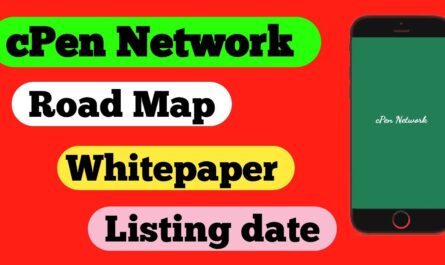


This blog post hit all the right notes!